Drush is a command line shell for Drupal – It is one of the most important tools when working with Drupal and belongs into the toolbox of every Drupal developer. With Drush you can execute complex and critical tasks (like upgrading modules or even Drupal core) with very little effort and much less potential for failure.
Modules (and themes) nowadays provide integration with Drush and while core Drush already is quite powerful there are even standalone Drush extensions, like Registry Rebuild, which lets you recover your site from a broken registry state.
At Zensations, Drush is part of our daily workflow and tightly integrated with our continous integration setup. As all of our client projects are encapsulated in project-specific installation profiles we make extensive use of Drush Make and other parts of Drush to quickly deploy, build and fire up Drupal instances through Phing build files managed by our Continous Integration Server.
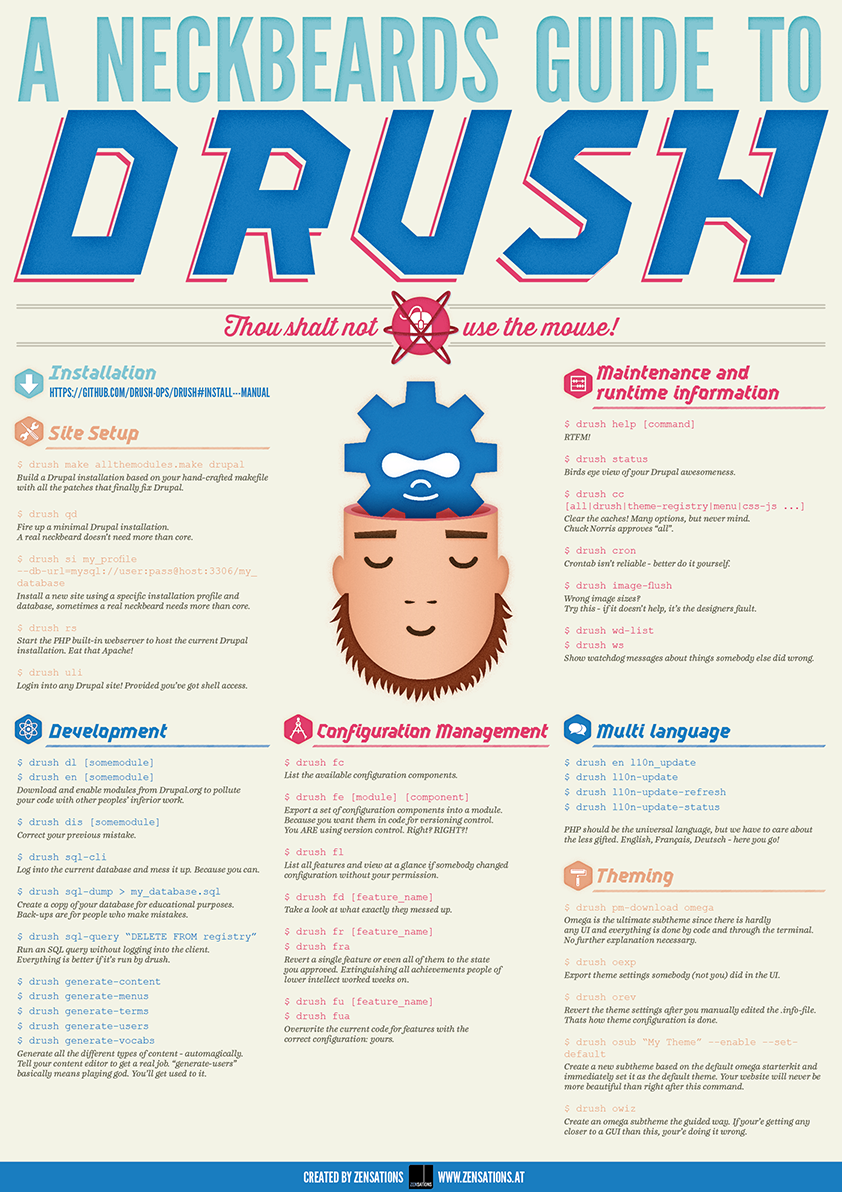
While many functions of Drush (like drush cache-clear) are being used by a lot of developers on a daily basis, there is usually little awareness for some of the most powerful features like site aliases or some less obvious commands.
We felt that DrupalCamp Vienna 2013 was the perfect oportunity for us to raise awareness for Drush in general and encourage people to dig even deeper and discover some of these extended features. For that purpose we selected a couple of handy commands that we use day in and day out, designed a nice little poster, printed a couple hundred copies and put one into each attendees goodie bag so you can decorate your offices with something useful!

